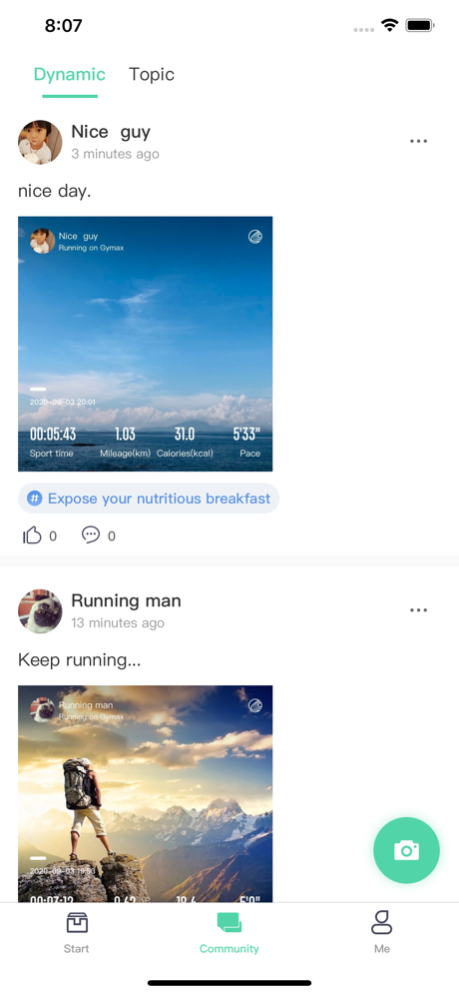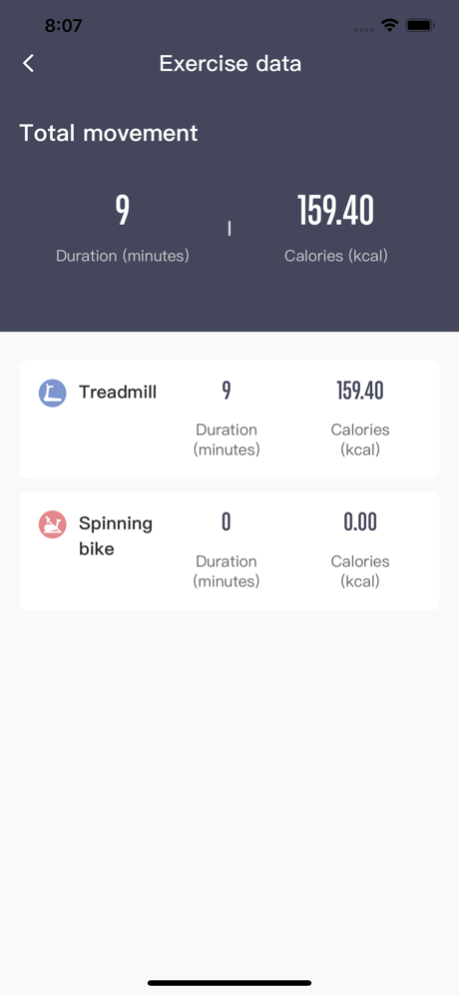Gymax 1.2.6
Continue to app
Free Version
Publisher Description
Gymax - Sports Health APP by Costway
Gymax, partnered up with Goplus and Superfit is our commitment in perseverance, staying cool and “running” towards our goal. With a strong heart, we won’t lose ourselves despite what life throws at us.
Gymax is a global and intelligent smart sports platform, where sports enthusiasts all around the world can challenge each other. Gymax can intelligently manage and record your health by using our Treadmills, Elliptical Machines, Cycling Bikes and smart BMI scales.
Here you can connect freely with friends who love sports without being restricted by time and region:
Share Together - Record your challenges and trials.
Run Together - Reduce your loneliness with running groups.
Race Together - Enjoy passion and excitement in sports.
Jan 22, 2024
Version 1.2.6
1.Fix bugs.
About Gymax
Gymax is a free app for iOS published in the Health & Nutrition list of apps, part of Home & Hobby.
The company that develops Gymax is COSTWAY.COM, INC. The latest version released by its developer is 1.2.6.
To install Gymax on your iOS device, just click the green Continue To App button above to start the installation process. The app is listed on our website since 2024-01-22 and was downloaded 1 times. We have already checked if the download link is safe, however for your own protection we recommend that you scan the downloaded app with your antivirus. Your antivirus may detect the Gymax as malware if the download link is broken.
How to install Gymax on your iOS device:
- Click on the Continue To App button on our website. This will redirect you to the App Store.
- Once the Gymax is shown in the iTunes listing of your iOS device, you can start its download and installation. Tap on the GET button to the right of the app to start downloading it.
- If you are not logged-in the iOS appstore app, you'll be prompted for your your Apple ID and/or password.
- After Gymax is downloaded, you'll see an INSTALL button to the right. Tap on it to start the actual installation of the iOS app.
- Once installation is finished you can tap on the OPEN button to start it. Its icon will also be added to your device home screen.